More control over your projects with favorites and lists
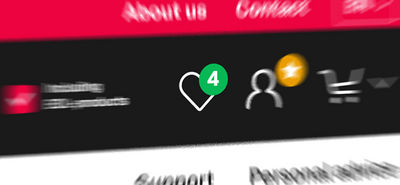
The lists feature in your NetcamCenter account helps you manage products faster, more clearly, and in a fully customized way. Create favorites, build multiple lists, and add project-specific notes. This gives you a complete overview of all your projects and recurring orders. Whether you’re an installer, reseller, or business end user, lists help you save time, stay organized, and reduce mistakes in your daily workflow.
Everything starts with favorites
Once logged in, you can immediately start adding favorites. Include products you use frequently or find interesting, so you can easily find them later without searching again. These items are automatically stored in your favorites list. It’s the perfect way to build your personal selection, maintain a clear overview, and speed up repeat orders for ongoing projects or customers.
Multiple lists for every project
If you’re managing several projects simultaneously or often create the same product combinations, separate lists are ideal. You can create as many as you want and give each list a clear name, such as “City Hall Project” or “Standard outdoor camera set.” You can also add custom notes to each list, documenting key details like installation locations or client-specific requests, ensuring clarity across all your ongoing projects.
Arrange in your preferred order
Your overview is completely customizable. All lists can be easily rearranged by dragging and dropping them into your preferred order. Keep important projects or returning clients at the top for quick access. This feature is especially useful for installers who manage several installations simultaneously or resellers who frequently reorder the same sets without having to search through a long product list.
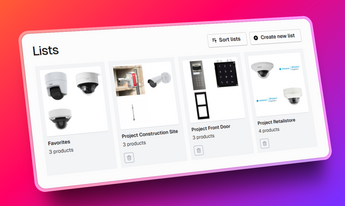
Practical applications
The lists feature offers several practical advantages:
Project preparation: gather all products needed for a specific installation in advance.
Save fixed product sets: store combinations of frequently used or ordered items.
Team collaboration: share lists and notes so colleagues can easily prepare or reorder.
This way, you work faster, smarter, and more accurately, maintaining full project visibility and minimizing errors.
Consult with NetcamCenter about the possibilities
With the favorites and lists feature in your NetcamCenter account, you’ll manage projects and orders efficiently and accurately. Take advantage of this smart tool, add notes to your lists, and stay in full control of your workflow.
Contact us below.

